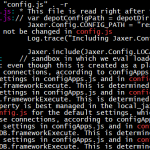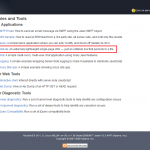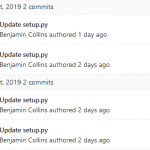Last post we looked into all of the folders for config files, and we found the script that describes where the Jaxer process should look for initialization. Today we dive into the ironically described framework folder. Ironic might not be the right term as the server-side framework is indeed located in the framework folder, but the framework folder also contains the configuration files that describes on each Jaxer process is supposed to run, and then the actual framework is stashed away in the src folder.