We’ve been simplifying the post-install Jaxer environment one folder at a time. With the previous update we were able to get Jaxer working with Vanilla (apt-get) Apache. Which means that the only folder left in the post install directory is the jaxer folder which contains the binaries. Which means if we can move that folder to something like /etc/emrajs we would have something that starts to look like an actual Linux installation. But since we haven’t even looked into /usr/sbin or anything, so maybe let’s not get ahead of ourselves on that one.
Month: 10月 2019
Jaxer working with Vanilla Apache

Getting Jaxer to work with vanilla Apache (as in installed from apt-get or yum) is something that I haven’t been able to get working, probably because I’m an idiot. After the failure of not being able to register our compiled version of Apache to Systemd, I figured I might as well try getting vanilla Apache to work with Jaxer, and if it doesn’t work I can always go cry in a corner.
Jaxer Maintenance Blog -Systemd Apache
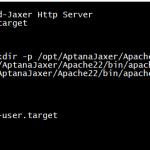
Okay, that was quick. Managed to get Apache registered to systemd as well. So now we have both of the processes Jaxer and Apache registered of services and that means that we can safely remove the entire scripts folder (yay!). For Apache, the /etc/systemd/system/apache-server.service file is written below.
Jaxer Maintenance Blog -Systemd Jaxer
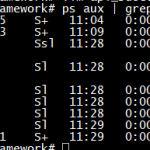
So now that we’ve managed to separate Apache from the runtime environment by using Nodejs, that means we were able to simplify the start and stops scripts directory to remove the scripts related to Apache. And now that we only need to start and stop Jaxer, that means it should be considerably easier to register Jaxer as a service to systemd. So after a little bit of trial and error we were able to get the service to work.
Jaxer Maintenance Blog – Apache Emulator

So in the previous post we rounded out our Apache emulator for Aptana Jaxer, which uses Express and Nodejs to act as a front-end file server and then uses Jaxer to handle calls to the server. While not complete it looks like we have a decent amount of functionality implemented with the basics being passing html files and callbacks to Jaxer to be handled.
Apache Emulation Part 6 – Server Calls
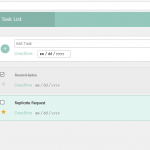
So we’re reaching a point in the Apache emulation aspect of the simplification that I didn’t expect to reach this quickly, but either way I’ll take it. Now that we can take html files and pass them into mod-jaxer the next step is to actually be able to handle requests sent to the server.
Apache Emulation Part 5
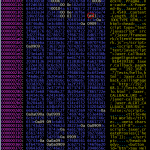
So in the previous post we were able to proxy and http request to mod-jaxer by mimicking the format that Apache uses to pass to modules. And we were able to get the point to where we get a response from Jaxer. And Jaxer uses the same format to return a response that we use to pass in.
Apache Emulation Part 4

In the previous blog post we broke down the binary data format that Apache used to communicate with mod-jaxer. In this post we will cover how we handle taking an http request, and converting it to a binary package that can be recognized by mod Jaxer.
OSSAJ Jaxer Presentation

On September 5th 2019 I was able to give my first live seminar for Jaxer hosted by OSSAJ. This was my first time presenting for an what was supposed to be an hour long seminar. In terms of presentation style I think the most important aspect is to relax, and I think I was able to do that better during the Q&A session.
Apache Emulation Part 3
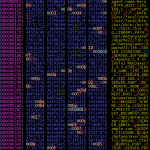
In our previous post we started to analyze the relationship between Apache and mod-jaxer by capturing the packets that were exchanged between these two processed. We found that first some handshake bytes were exchanged followed by headers and the content of the file being handled by Apache. As this looks like the main functionality we will have to replicate, in this blog post we will take a closer look at the header data sent by Apache.